About New Website
We are really excited about our new website launch, with loads of features that will make order much much easier than before.
To help you to get started about the new features, here are breif explainations.
Up to 100 products per page | |
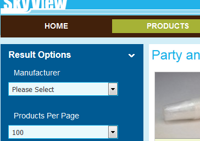 | Now you can view up to 100 products per page, making it easier to go through the website. You can use the selection on the left of main products page to choose how many products are shown |
One click to add, minus, add whole carton | |
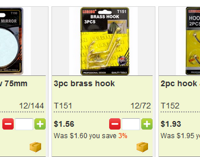 | We have changed the way you can add products completely, it will take 2-3 times less time to place an order.
|
See what you ordered before | |
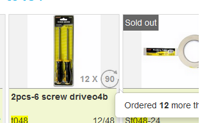 | Now when you are browsing products, you can see which products you have ordered before. This shows you what you ordered in your last order for this product. In this example you ordered 12 more than 90 days ago. |
Quick Access Cart | |
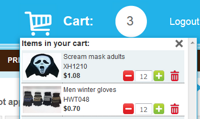 | Mouse over the cart icon at the top of the website and you can see what you ordered. You can add, edit, remove items in your cart quickly. |
Download Barcode CSV For Orders | |
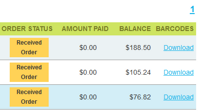 | Go to previous order and you can download the barcode csv file for all your previous orders. |
Reorder item from previous order | |
 | When you want to order something but can't remember the name or product code, you can go and look through your previous orders. Each product in your previous order now has an reorder button next to it, so you could reorder it and add it to your cart. |